A brief welcome to all new and returning players. To get started, we are going to take a look at user profiles and character master lists pages.
Before we begin, verify your account by linking it to an alias if you were a player on the DeviantArt version of the ARPG. When linked to your alias, any characters and items you may have owned will be linked and added to your account.
If you no longer have your DeviantArt account and know you had characters, please email us at npc@isomaraisland.com with all known previously used DA usernames and your username here, so we can verify and link your characters.
Your Profile
When logged in you can access your profile page from the top right-hand of the nav bar next to your avatar. A dropdown is present that will take you right to your profile. While there, you can view a user's information, Isomara, companions, items, and about everything else.
Customization
You can customize the contents of the block right under the basic account information by going to account settings. Account profiles support the use of HTML and some CSS elements, so go forth and show us your style and creativity with a personalized description. Here's an example:
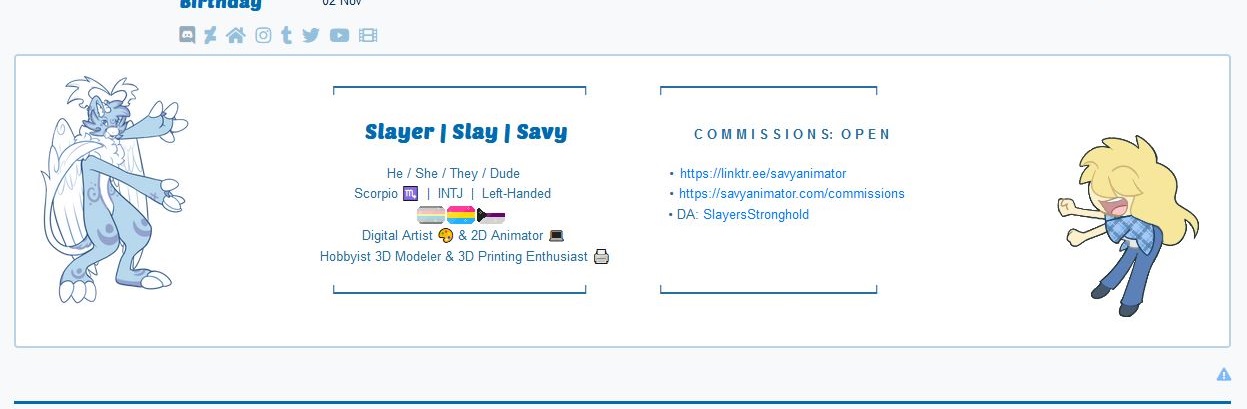
Characters
Characters are broken down into two sections Isomara and Companions. Companions make up Gooms, Bleppers, Memics, and Memora currently. You can quickly navigate to the character's master list page by selecting them from here.
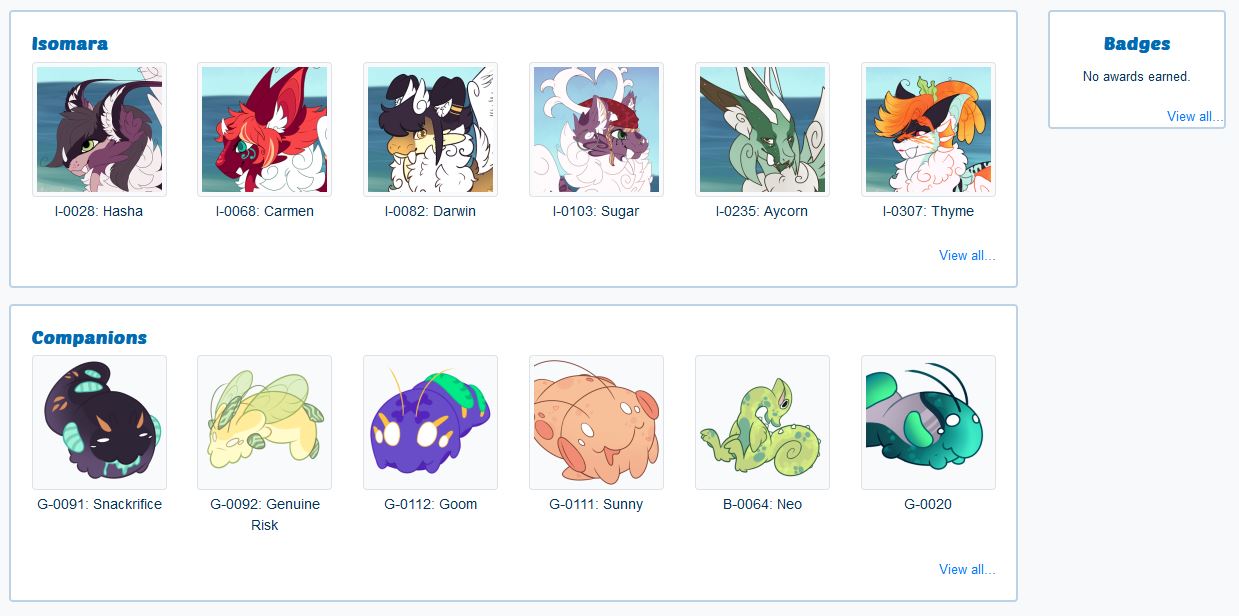
Badges
Similar to achievements for characters, badges are awards for yourself. Badges can appear by just playing the game or participating in events. If you're reading this soon after it was posted you probably have the Iso-Island support badge!
Items
Are separated into four (4) sections: Inventory, Equipment, Accessories, and Critters
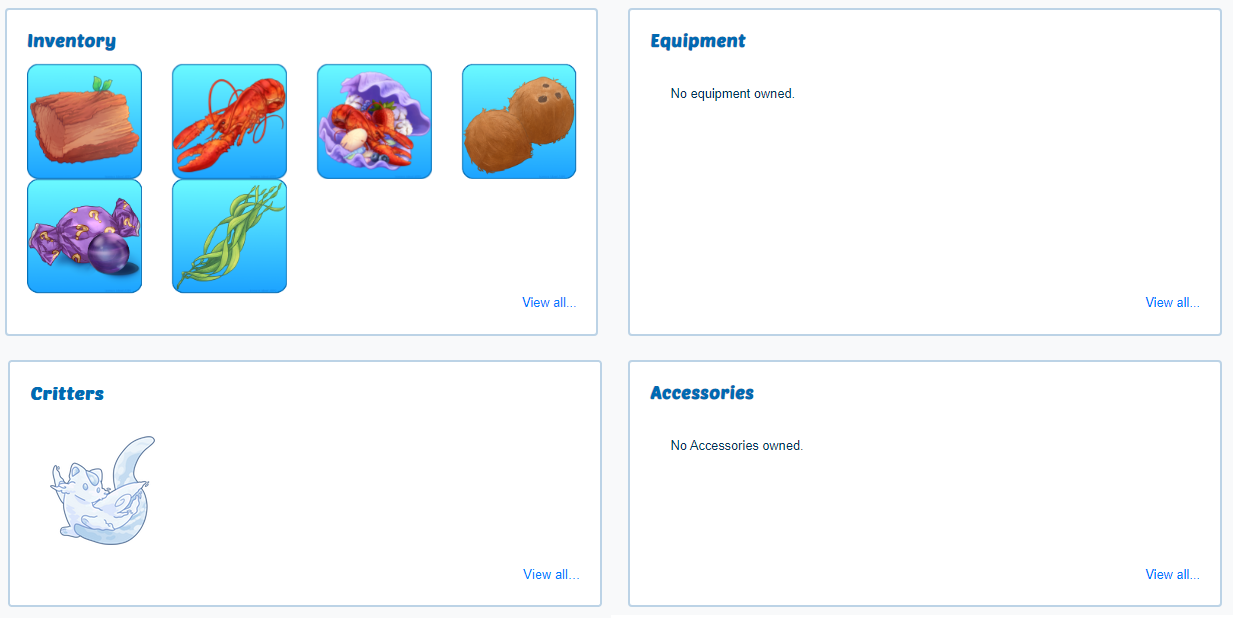
To interact and use any of these items, you must select "View all..." and then you can select an item and choose the amount and what you want to do with it.
When selecting an item, a new pop-up window will appear showing the item image, name, where you got it from, and how many. Then are dropdown options for the items. With most items, you can Donate (this will toss the item directly into Darwin's Donations), Sell (removes from your inventory and gives you currency in return), Transfer (gifts the item to another player), or Delete (this permanently deletes the item from the game). Be sure to click the check mark and select the quantity you want to use.
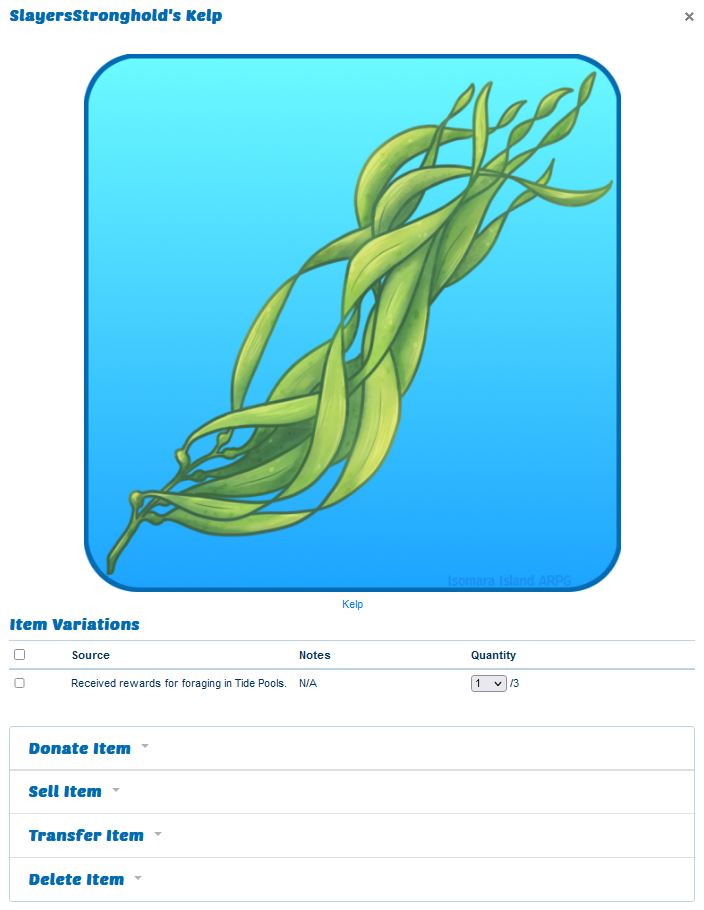
Some items will have additional dropdown fields, such as the coconut. Where it is classified as a "Box" item, meaning you can open it up. Cracking open a coconut removes the coconut from your inventory but in return, gives you the items Coconut Husks, Coconut Meat, and Coconut Water!

Note: Currently consuming edible items is not automated and won't be an available dropdown option. We are actively working on implementing this feature. In the meantime, if you want to feed an item to any of your characters and earn the consumption benefits, please submit a claim mentioning the items you are feeding, the amount, and which Isomara are eating the food.
Equipment, Accessories, and Critters have the dropdown to Attach to Characters. When attached to a character, the item will remain visible in your list of all items, but will mention it being attached to a character.
Character Masterlist Pages
You can query and view all characters on the masterlist.
Information
The first thing you'll notice on the right-hand side is the basic information and traits of the character. We kept the appearance close to a familiar look as the DeviantArt version of the masterlist import pages.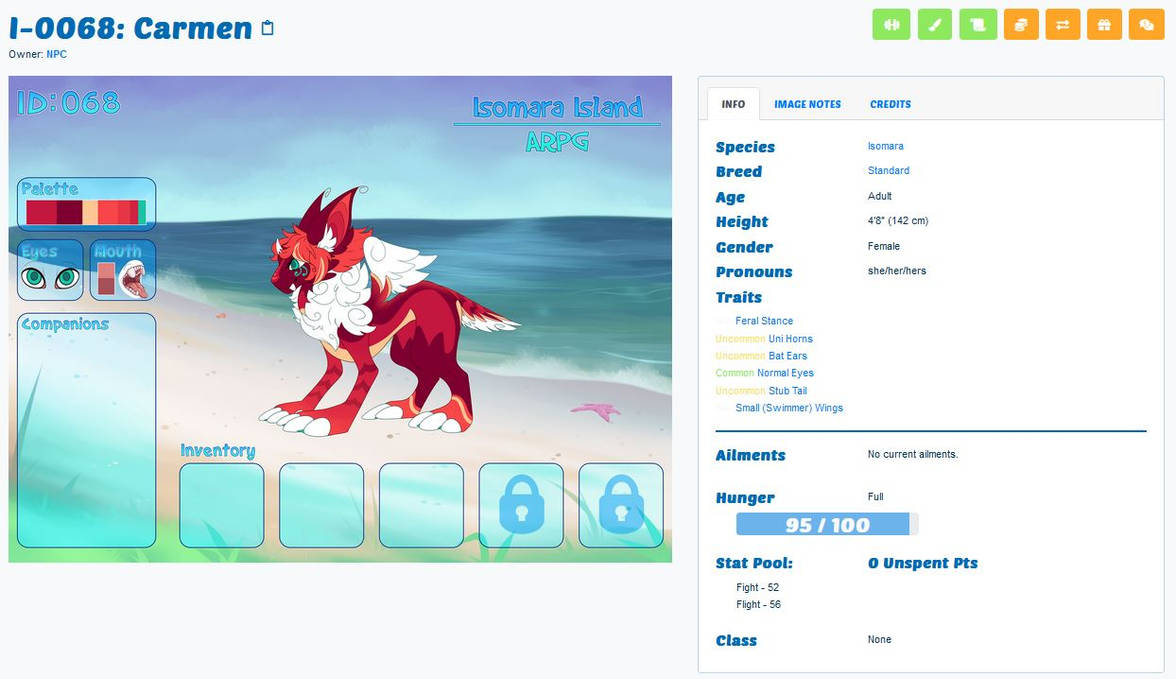
Profile Customization
Below the info box and image is a content box with Profile and Lineage tabs. The Profile box is similar to a user's profile box; this box can be customized to the owner's liking using HTML. Use the "Edit Profile" button to take you to the edit page where you can update not just the profile box content but also add the character's name, link a Toyhou.se page if you have one, and list their height, gender identity, and/or pronouns. Height, gender identity, and pronouns will not be shown if not set on this page. You can update them whenever you want! Below the profile edit box will also be dropdowns to set whether you are okay with other users using your character in trainings and gaining stat points, allowing gift art and/or gift writing.
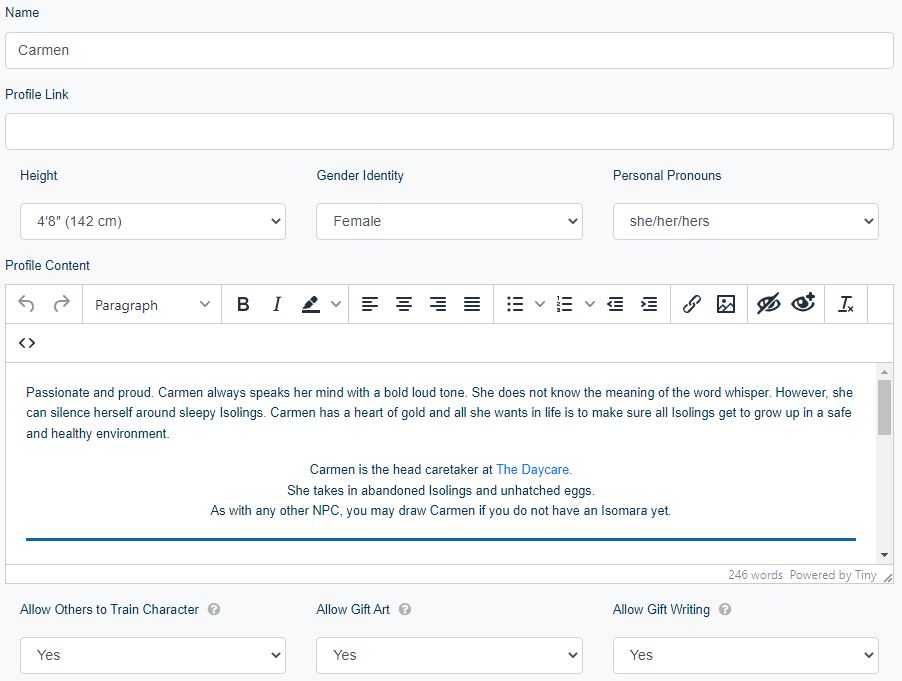
Companions and Critters
Companions can be equipped/unequipped to Isomaras via submitting a claim. Due to how companioning works in our backend, this is a feature only the admin can access. Critters can be attached to characters via your inventory as mentioned above in the Items section of Your Profile (the same goes for equipment and accessories).
Achievements
Character awards are granted by playing the game, completing activities, prompts, and various other aspects of gameplay. If your character is missing achievements, please submit a report.
The Sidebar
The dreaded sidebar that you see on characters, profiles, and much of the site is a smaller navigation bar that has plenty of valuable links. This sidebar on a character's page will contain links to the character's inventory, official design images, gallery images (from submitted prompts and general art), and various history logs. Take your time looking through them,a nd if you ever have a question, please do ask.
