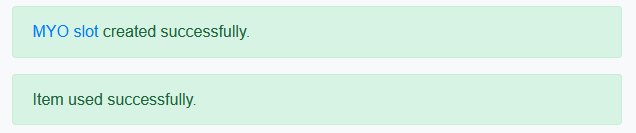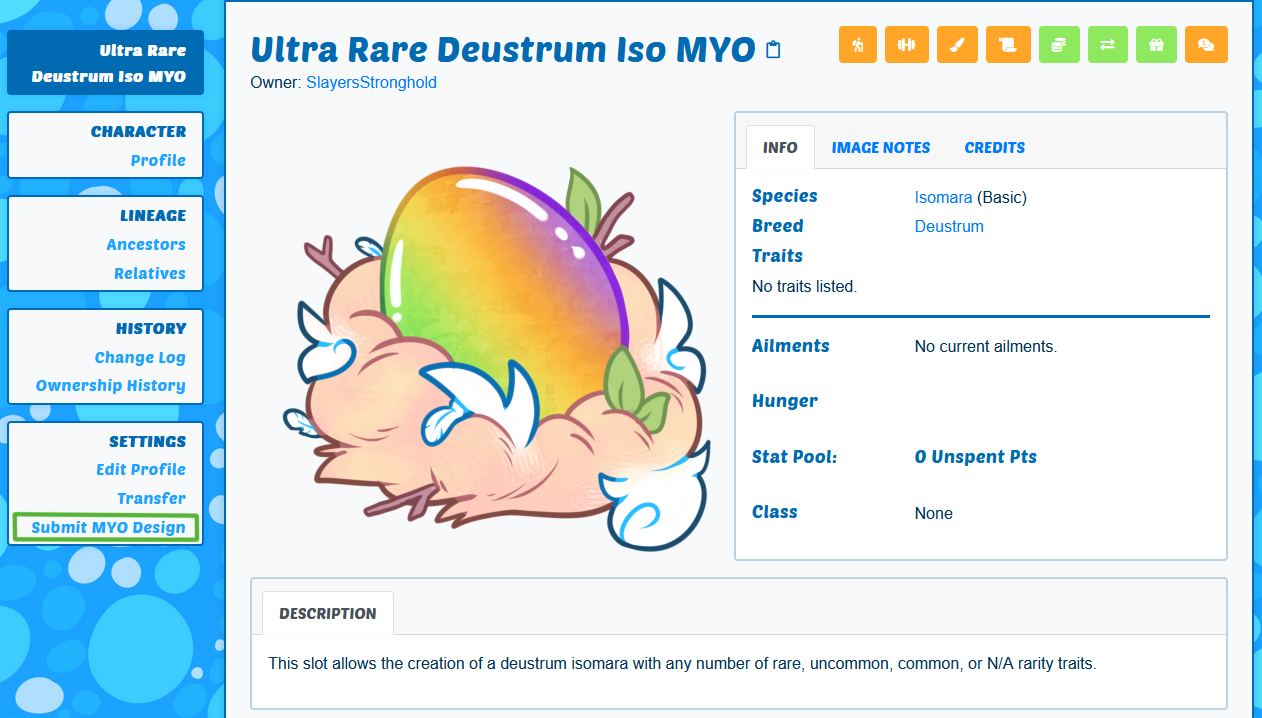Make-Your-Own Information
What Is a MYO?
A MYO or Make-Your-Own is an alternate way to obtain an Isomara or secondary inhabitant species. Instead of adopting a premade design, you can purchase a MYO Slot to design your own character. This will enable you to make it how you like, and also you can alter the design and have more rights to it than the ones that staff and guest artists design.
MYO Tiers
MYO Slots are tiered based on rarity. Certain rarity or lower rarity traits can be used depending on the slot.
- Common MYO Slot
- Uncommon MYO Slot
- Rare MYO Slot
- Ultra MYO Slots
- Ultra slots allow you to use as many traits of that rarity or lower rarities as you want
- If an Ultra MYO Slot does not specify trait rarity, then you can use as many of any rarity wanted!
Things to keep in mind before purchasing a MYO slot:
- Each species has its own MYO slots. You cannot convert one species' MYO slot into another species.
- All MYO slot purchases are non-refundable, but can be sold from your inventory for in-game currency.
- MYO slots can be sold and traded to other players. We will never restrict the transferability of a MYO slot.
- You may resell a MYO slot for more than what you bought it for. If you won a MYO slot in a contest, or event or got it for free, you may sell or trade it.
- MYO slots are in limited stock in the shops and are not restocked often.
- Everyone gets one (1) free makeover, so if you do not like the character after you've designed it, you may give it a makeover (You may have someone else create/remake your MYO design).
MYO Prices
All prices are in USD and seashells, the primary in-game currency.
Standard Isomara MYO slot Price
 Common $3 or 600
|
 Uncommon $5 or 1,000
|
 Rare $7 or 1,400
|
|---|---|---|
 Ultra Uncommon $12 or 2,400
|
 Ultra Rare $16 or 3,200
|
View Visual Trait Index | View Design Guide
Deustrum Isomara MYO slot Price
 Common $8 or 1,600
|
 Uncommon $12 or 2,400
|
 Rare $16 or 3,200
|
|---|---|---|
 Ultra Uncommon $20 or 4,000
|
 Ultra Rare $25 or 5,000
|
View Visual Trait Index | View Design Guide
Goom & Blepper MYO slot Price
Common
$2 or 400
|
Uncommon
$3 or 600
|
Rare
$4 or 800
|
|---|---|---|
Ultra
$10 or 2,000
|
Goom Visual Trait Index | View Design Guide | Blepper Visual Trait Index
Memic MYO slot Price
|
Common $4 or 800
|
Ultra $10 or 2,000
|
|---|
View Memic Visual Trait Guide | View Design Guide
Memora MYO slot Price
|
$4 or 800
|
$6 or 1,200
|
|---|
View Memora Visual Trait Guide | View Design Guide
MYO Add-Ons
These items can be applied to any MYO slot. There is no limit to the amount of MYO Add-Ons you can use on a MYO Slot.
- Special Traits
Special Traits can be achieved through events in a character's life. Birth Special Traits come about when an Isomara hatches and cannot be earned.
- Random Special Trait - $3 or 250
 - Grants one (1) random special trait to your Isomara or companion (including birth special traits).
- Grants one (1) random special trait to your Isomara or companion (including birth special traits).
- Before designing and submitting the MYO, submit a claim to use the Random Special Trait Items, as some traits rolled can affect the visible appearance of the design.
- Chosen Special Trait - $4 or 700
 - Grants one (1) special trait of your choice to your Isomara or companion (can also choose from birth special traits for Isomara).
- Grants one (1) special trait of your choice to your Isomara or companion (can also choose from birth special traits for Isomara).
- Random Special Trait - $3 or 250
- Custom Accessories
Accessories can be crafted and equipped to your characters. Custom Accessories are uniquely designed and crafted by players. They can be traded and sold between players.
- All MYO Isomara can have one free custom accessory
- Accessories such as simple hair ties and scrunchies, hair clips, and headbands are already free to add and will not count towards the one free custom accessory.
- Prosthetics also count as custom accessories. While characters are freely allowed to be designed with disabilities and impairments, prosthetics such as artificial limbs, walking sticks, and fake eyes and teeth are considered custom accessories and will need to be crafted, or a custom wardrobe can be purchased.
- Custom Wardrobe - $4 or 1,000
 - Allows you to design up to five (5) custom accessories
- Allows you to design up to five (5) custom accessories
- All MYO Isomara can have one free custom accessory
Upgrading MYO Slots
MYO Slots can be upgraded to higher rarity tiers at any time. Upgrading a MYO allows you to use traits of higher rarity. To upgrade a MYO slot, comment in this forum thread.
Standard Isomara MYO slot Upgrade Price Examples
Subtract the price of the tier you have from the tier you want to see how much your upgrade will cost.
| Common to Uncommon | Uncommon to Rare | Uncommon to Ultra Uncommon | Rare to Ultra Rare |
|---|---|---|---|
|
$2 or 400 |
$2 or 400 |
$7 or 1,400 |
$9 or 1,800 |
Deustrum Isomara MYO slot Upgrade Price Examples
| Common to Uncommon | Uncommon to Rare | Uncommon to Ultra Uncommon | Rare to Ultra Rare |
|---|---|---|---|
|
$4 or 800 |
$4 or 800 |
$8 or 1,600 |
$9 or 1,800 |
Companion MYO Slot Upgrade Price
|
Subtract the price of the tier you have from the tier you want to see how much your upgrade will cost. |
|---|
Ex. You have an Uncommon Goom MYO which costs $3 (600
|
Where to Buy
You can purchase MYO slots with both real-world currency and in-game currency at the respective shops below.
Purchase MYO Slots with USD ($) |
|
|---|
Turning your MYO Slot into a Character
Once you have a MYO Slot Item in your inventory, you can begin turning it into a fully realized character.
- Select the MYO Slot item from your inventory > check the box next to the item > open the "Use MYO Slot" dropdown > Select "Use"
- Your MYO slot will then be created and have an official MYO master list page. You can view your MYO Slots here
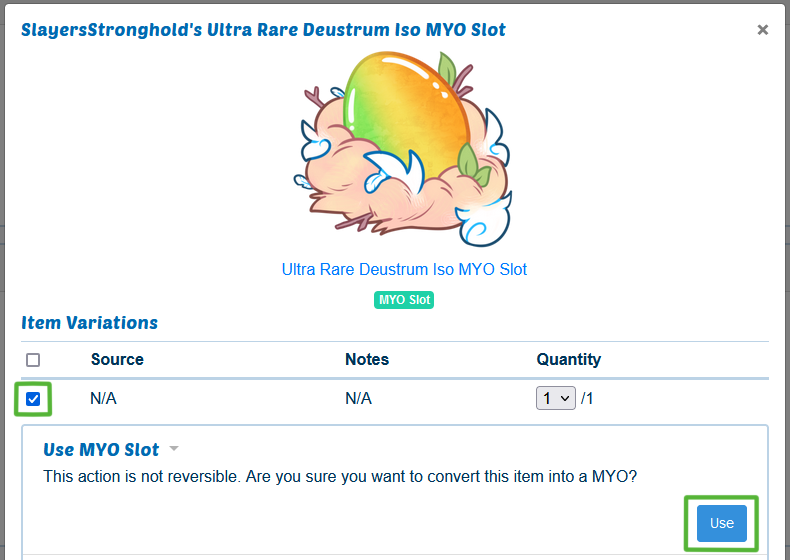
- Now you would begin designing your MYO character. Reference the design guide for additional information
- Once the artwork for your design is done, you can start the approval process. On your MYO's master list page, on the sidebar under settings > Select the "Submit MYO Design" option
- This is where you will create an approval request. Select "Create Request"
- A request draft will be created, and you will now need to go through each of the tabs and follow the instructions. This is where you'll upload your design artwork, list out the character's traits, and add on any potential items like the Custom Wardrobe or Chosen Special Trait items.
- Be sure to select "Save" on each tab when done with a tab
- Comments Tab - Optional field for any additional notes or info you may have
- Masterlist Image - This will be the official image on the master list page. Art should be full body and eyes visible (or have a ref to the side to show eye design)
- Add-Ons Tab - To attach additional items such as Random Special Trait or Custom Wardrobe Items, select "Show" next to "Your Inventory" and check the items you plan to use and how many
- Traits Tab - For Character Rarity if your MYO is an Isomara choose Adult, Isoling, or Egg depending on the age your Isomara is based on the Masterlist image. For companion species, select N/A. Type out and list the traits that are shown in your artwork.
- Once each tab is done and saved from the Status tab, select the "Submit Request" button
- The request will then be sent to the staff to approve or reject. If rejected, the staff may cancel and send your request back to make adjustments. If approved, then your MYO will become a fully official character with an ID number and fleshed out master list page, and you will be able to fully use the character in the ARPG!
MYO F.A.Q.
Q. Can my MYO be related to another Character?
A. No, making a MYO character biologically related to another could cause issues if either were to change ownership or if the MYO one were to be redesigned in the future.
Q. Am I allowed to trade or sell my MYO Slot off-site?
A. As an item you may not, once the MYO Slot item has been redeemed as an actual MYO Slot from your inventory and has a master list page then you can. Please ensure that if you trade or sell the MYO slot to a user who is not on the site, the character ownership is updated accordingly, so if the new owner were to make an account on isomaraisland.com, the MYO will be tied to them automatically.
Q. The new image isn't showing, and the old design is still there What do I do?
A. Sometimes, the site cache needs to be refreshed on your side. Press Ctrl + F5 on your keyboard to hard refresh your site cache in your web browser.